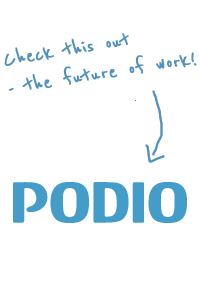So, yesterday we released version 2 of our Podio iPhone app (our own blog post here). With the 1.x-version you could interact with the global stream, work from your inbox create and view tasks, search your contacts etc. Really nice when on the go. But yesterday we took the full Podio App experience to the mobile. Here’s why I think that was a big deal:
If you’re using Podio to work getting ‘more stuff’ available on the mobile is a good thing, right? More is better? Sure.
But there’s more to it than that. Every day tens of thousands of people interact with Podio apps. And not just any app; they’re apps that are built or modified to fit the team — by themselves. From simple ways of communicating around simple topics to very elaborate setups for specific workflows using a lot of custom wording, calculations, filters — different people on different stages interacting with items. Some consuming, some supervising, some providing feedback. Easy to set up, still fitting like a glove.
![]()
For these people it’s not about getting the full Podio experience on their mobile at all. It’s about getting their daily workflow onto the device. Some use it coming in to work to arrive prepared, up-to-date on what happened. Others need to be able to provide feedback to other’s work regularly, leaving comments or votes, to keep the ball rolling back at the office. And then there are some that will snap a picture from the field and post it with a few notes, triggering automatic tasks which triggers other activities inside and outside Podio. And a lot of other use cases. You get the point.
No matter your role or your preferred mobile use, you can set up Podio on the mobile to work just like you want it. Grab the apps that matter to you, set them up the way you want them, bingo: A nice icon to click for any of the business processes that matter to you while on the go. Apps built on Podio are powerful. Flexible. Having that structure automatically available in a mobile interface is useful. Not just data, but structure. It reflects how you work, what your processes are. And now you have all that in your pocket.
Notifications will direct you to anything incoming you should care about. Mix that with a few cherry-picked apps that let you stay on top of certain areas of your business and apps you want to create items in on the go and you’ll experience what it’s like to work structured and collaboratively no matter where you are.
I’m pretty excited about that…