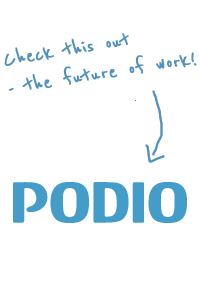It took some time for it to become available in Denmark, but now it’s here: the Griffin radioSHARK. A simple little piece of equipment capable of receiving AM/FM radio. The little fin connects through USB, doesn’t require any setup and comes with timeshifting/recording software.
The build quality is decent and though the metal-look stand is a bit too shiny to my liking, it seems solid. When connected the three wawe-shaped holes on each side light up in blue — when recording they turn red. A nice little touch. You can connect headphones directly to the fin, but you can’t hook it up to an external antenna unfortunately. In the middle of the city I often find it hard to get good reception, even on the public national radio.
It lets you record in either AIFF or AAC, guess an MP3-option would have been nice. You can adjust your recording settings easily, just as you can plan recordings, repeat them and have them automatically added to your iTunes radioSHARK playlist. I just recorded a show on Georg Brandes while I was on the phone and have chosen to sync my playlist with my iPod mini so now it sits and wait to be played while I commute. Nice, nice.
The software is easy to use. On the other hand it doesn’t contain any killer features. You should be able to script your way out of that one, though. Haven’t played with the time-shifting feature yet, but basically you just set the size of your buffer, and you’ll then be able to pause Lille Lars while you’re on the loo. Can’t miss out on all the clever stuff he says, right?
Now I just wish I had the skills to auto-podcast any good recordings (oh, forgot — the quality of the recordings are just fine!) so people could benefit from my fin…
Nicecast update: I tried to stream the radio to iTunes through Nicecast, but had trouble getting any signal into Nicecast when selecting the radioSHARK application. As it turns out, it isn’t the actual app that plays the audio but a hidden process called radioSHARKServer. To get the list of hidden processes, hold down Option when selecting the application dropdown in the source drawer.