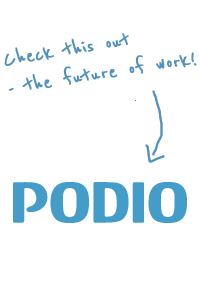Yet another potentially useful Firefox plugin:
<blockquote cite=“http://blog.codefront.net/archives/2004/10/24/milewideback-firefox-extension-saves-you-from-complex-hand-to-eye-coordination/””>
And whaddya know, it turns out to be yet another essential extension (as far as I’m concerned). The premise of MileWideBack is simple: you use the left-edge of the Firefox window to navigate back and forth in your tab history.
This extension allows you to navigate back and forth without requiring complex hand-to-eye coordination.
I’ll have to try it out once I get to my PC. Since upgrading to the latest RC on OS X, I’m having a lot of trouble with Firefox. It runs, but I can’t open new windows, the same goes for pop-ups and once one of these windows are initiated, the Window-menu gets an empty line for each one; eventually the browser stops responding. I have tried manually to remove all plugins etc., but so far without any luck. So I’m using Safari as my primary browser which I though would be a healthy experience anyway. Single-window mode works out of the box which is really convenient when using an aggregator — of course Firefox does that in one of the latest builds as well…but I guess I’ll have to wait to test that. I don’t mind fiddling with a few things to get new software to work but right now I just can’t be arsed.
On a side note, I’m trying out doing the BLOCKQUOTE–markup a bit better, adding ADDRESS at the end. Found the tip over at Anne’s.