My Powerbook is acting strange. It’s been doing it for a couple of weeks now and so far I haven’t been able to google something up.
1) When waking it from sleep mode, it displays the arrow on a black screen for some seconds then goes back to sleep. Normally I would log in here — if I turn ‘log in after sleep’ off, I can come back to a functioning OS fram sleep mode. So can anyone else, though…
2) When using Software update, pressing the actual Install-button once I’ve selected what to install…won’t work. Strange thing is, I had a second profile on the machine as a test — when logged into that, I could just give it my admin password and it would install.
I have no idea what’s going on. I’ve been playing with extra profiles, external harddrives, typeit4me and other little extensions, updated OS X itself etc. — so it might be one of these things, a combination hereof — or none of the above…I don’t know.
Anyhow, any help or hints would be greatly appreciated. And no, I’m not sending my Powerbook to the Netherlands to get it fixed — I’m not really in the mood for work chaos … it’s messy enough as if at the moment.
Update: Mystery seems solved: A friend had borrowed my laptop and installed Pro Tools on it as he was trying to figure out whether his own Powerbook had been hurt during a repair or not — and Pro Tools was actually what I myself thought to be the cause of the trouble at first as I had just pulled the app to the trash instead of uninstalling it. But as I couldn’t anything with a Pro Tools name on it on my hard drive and had performed numerous other things just as likely to cause mischief I let that thought go. I have now proved myself wrong (or right, if you will) — after trying a bunch of different things, including a few from the comments (thanks guys! I should have done that anyway — it’s now a part of my routine) I came back and did a search for the manufacturer, DigiDesign, instead. I found a bunch of stuff including some startup stuff scattered around the place. It’s now been removed — so far everything’s back to normal…Fingers crossed.
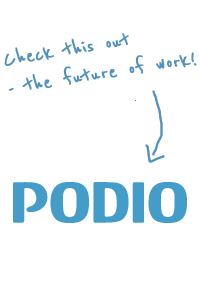
repair permissions, zap pram, backup, reinstall, move backup user folder into new install..
Oh, that sounds troublesome — but it seems to ring a bell to you; it just might work if I go through all that?
Thanks or the info!
Definitely repair permissions first. See if that fixes it. Use something like Onyx or Cocktail to run an automated repair of permissions along with an emptying of all the cache files that can build up and forcing run of all necessary cron jobs. If that doesn’t work, and the other recommendation doesn’t work, then I’d bet on a corrupted preference file being the culprit. There’s a tool that searches for corrupted pref files, but I’ve forgotten it’s name… searching… found it:
http://www.versiontracker.com/dyn/moreinfo/macosx/22790
Good luck.
Thanks for the pref file hint — I’ll take a look at it!