So everyone is talking Apple hardware these days, repeating themselves and others but that’s how it is… This is about the new Mac mini, as an added service to you and the big internet cable in the ocean I’m not posting the picture. How about that.
Anyway, since switching (getting a powerbook) I’ve been feeling the urge to get a non-laptop Mac; for file storage, as an extra play-computer — and for staying connected, turned on or whatever when I’m carrying the laptop around. Since getting the radioSHARK I’ve theoretically been able to record all kinds of stuff — but I’ve barely used it. It’s a great product … if your laptop is on at a certain time and connected to the internet. Wanted to record tech radio show Harddisken? Sorry dude, seems you were on the bus at the time. So, for this — and various other ‘Mac only things where an always-on-ish computer is a must’ I think the Mac mini is ideal (where’s the line-in btw.? Could’ve come in handy).
But: I’m not one of those sad PC-persons with tons of unused hardware — actually I’m a PC user that still uses his PC-hardware for his PC. And I don’t want it permanently connected to a monitor etc. I want to log in to it from my laptop just as the mini-itx Linux server I never got around to build. Only, OS X is so nice I’ll probably want more than a terminal window. I want some remote desktop solution. Which (as always after way to much text) leads to my question: Does OS X ship with some sort of software that’ll do this, or am I forced into buying their Apple Remote Desktop? As far as I remember, Windows XP Pro will let you do this with built-in software, but what about OS X?
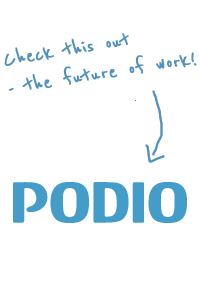
You don’t need Apple Remote Desktop, just use one of the free VNC clients. There is an option built in to activate VNC in Mac OS X.
VNC would be great, I just didn’t think I could actually get in to OS X via VNC. I’ll look for it anyway. Thnx.
If you go into System Preference and choose Sharing, and then select Apple Remote Desktop, click on the Privileges button, there you have the choice “VNC client can control the screen with password…” (or something similar, I’m translating from Swedish) If you don’t have that choice it’s probably because you don’t have Apple Remote Desktop 2 Client, but you can download that from Apple.
Good luck
Jacken
Write to me at mail-at-vibber.dk if you want to sell your radioshark