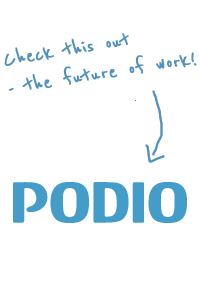Since I got my D70s I’ve been trying to find a decent solution for still using iPhoto as the primary showbox but unleashing the power of RAW (no, not the power of Ra although that is
a good tune).
Problem is, while iPhoto officially understands RAW now, it doesn’t seem to like the Nikon version (standards, pleeeease). And if you start editing (you can hook up Photoshop as your editor of choice), it doesn’t edit the original RAW, but starts destroying the JPG it made for display. Compression, compression.
So I’ve pretty much ended up doing what this guy suggest:
Shoot a RAW and JPG combo (unfortunately the D70s will only let you have a basic quality JPG), put the JPG’s in iPhoto for easy viewing and keep your RAW’s somewhere else, keeping their original name. Whenever you need to edit a good shot (say, some of the ones you rated high when doing a quick browse of your JPG’s), find the corresponding RAW-file, do your magic, export as TIFF or PSD and import those into iPhoto in a special album. If you’re strapped for storage space (laptop users unite), remember to trash your original JPG’s after you’ve done your backup as iPhoto copies everything anyway.
For conversion to B/W, I find this method pretty good.
If you can’t remember if you did editing, see if there’s a match in your Converted RAW album, if not go to your RAW-collection.
For now I think it’s the best of both worlds. The control you have over your photos in RAW, even if your a full-blown amateur like me, is silly-impressive — on the other hand it’s a bitch having to convert all your photos (meaning 17MB+ a shot as well), so the good old-fashioned way of “putting a lot of JPG’s into iPhoto really quickly for easy browsing” is attractive.
It takes up a little more space on your memory card and it is recommended to get a nice big fast one (or more). iPhoto, however will make a JPG-copy anyway, so once they’re at your computer, it should be the same.
Flickr export is easy with the Flickr export plugin — a JPG is automatically generated from your huge TIFF’s during export.
Now all I need is some storage system where I won’t lose track of where I put my RAW files. One thing’s for sure, I’m running out of space real soon.
Note to self: Look into photography in bright, bright daylight — my photos are all burned out highlights.
Note to others: Being in a country with its own Amazon rocks. Ordered some photography books last friday, they just got in the door, delivered free of charge.
Update: Andreas has a good post (in Danish) touching on the same subject.